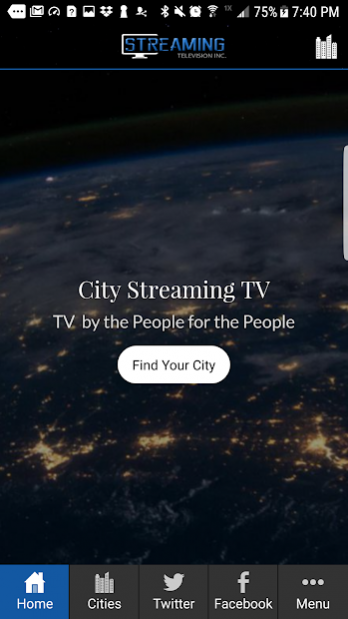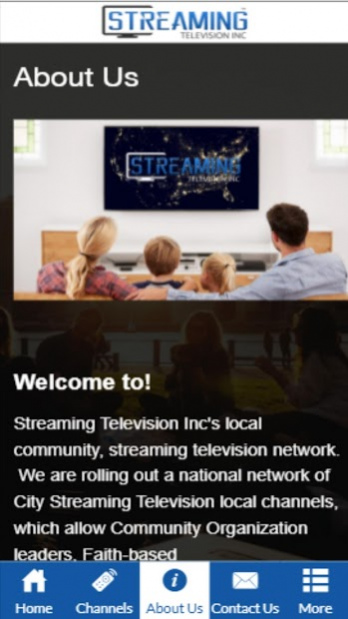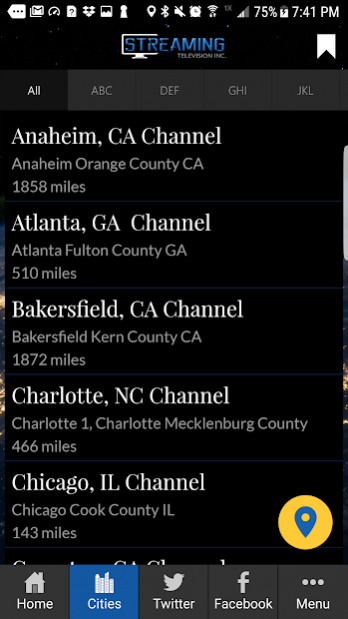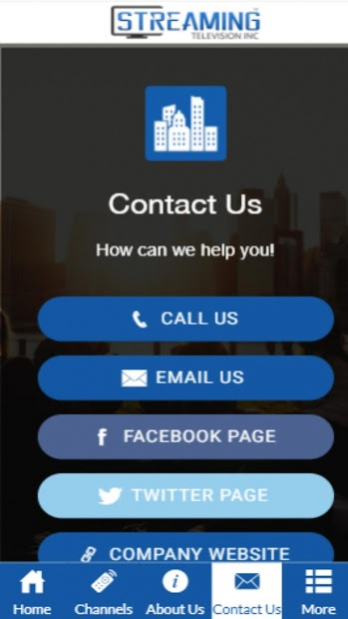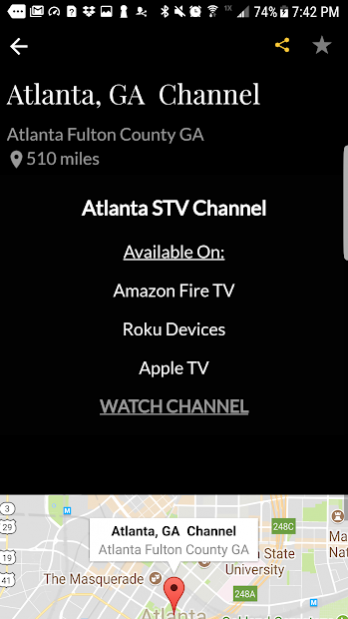City Streaming TV Watch App 1.6
Free Version
Publisher Description
This is the official City Streaming TV channel app for the Streaming Television Inc (STV) network of channels. You can watch streamed Community education-focused, Faith-based, Elected Officials and Political Candidates programming and other, weekly scheduled programs from Cities across the US. Channels are streamed to this Mobile App, as well as, Amazon Fire Stick TV, Apple TV, Google TV, Roku devices, Web TV sites, and other mobile devices.
Features:
- Watch launched Community Focused City Streaming TV Channels
- Free Access
- 24/7 Access
- No Sign Required
- Sharing Feature
- More...
About Streaming Television Inc:
Streaming Television Inc, is rolling out a national network of City Streaming Television local channels, which allows, Community organization leaders, Faith-based organization leaders, Elected Officials, and Political Candidates, free weekly time-slot access, to reach the massive streaming television user base, of Amazon Fire TV, Roku, Apple TV, and other devices, across their communities.
Our City Streaming TV networks of local-focused channels ensure the flow of information across Cities.
Interested in launching your show(s) on our Streaming TV network or want to launch your own Streaming TV channel or network contact us at info@streamingtelevisioninc.com
About City Streaming TV Watch App
City Streaming TV Watch App is a free app for Android published in the Chat & Instant Messaging list of apps, part of Communications.
The company that develops City Streaming TV Watch App is Streaming Television Inc. The latest version released by its developer is 1.6. This app was rated by 1 users of our site and has an average rating of 4.0.
To install City Streaming TV Watch App on your Android device, just click the green Continue To App button above to start the installation process. The app is listed on our website since 2020-09-08 and was downloaded 44 times. We have already checked if the download link is safe, however for your own protection we recommend that you scan the downloaded app with your antivirus. Your antivirus may detect the City Streaming TV Watch App as malware as malware if the download link to com.wireless1apps.streamingtv is broken.
How to install City Streaming TV Watch App on your Android device:
- Click on the Continue To App button on our website. This will redirect you to Google Play.
- Once the City Streaming TV Watch App is shown in the Google Play listing of your Android device, you can start its download and installation. Tap on the Install button located below the search bar and to the right of the app icon.
- A pop-up window with the permissions required by City Streaming TV Watch App will be shown. Click on Accept to continue the process.
- City Streaming TV Watch App will be downloaded onto your device, displaying a progress. Once the download completes, the installation will start and you'll get a notification after the installation is finished.